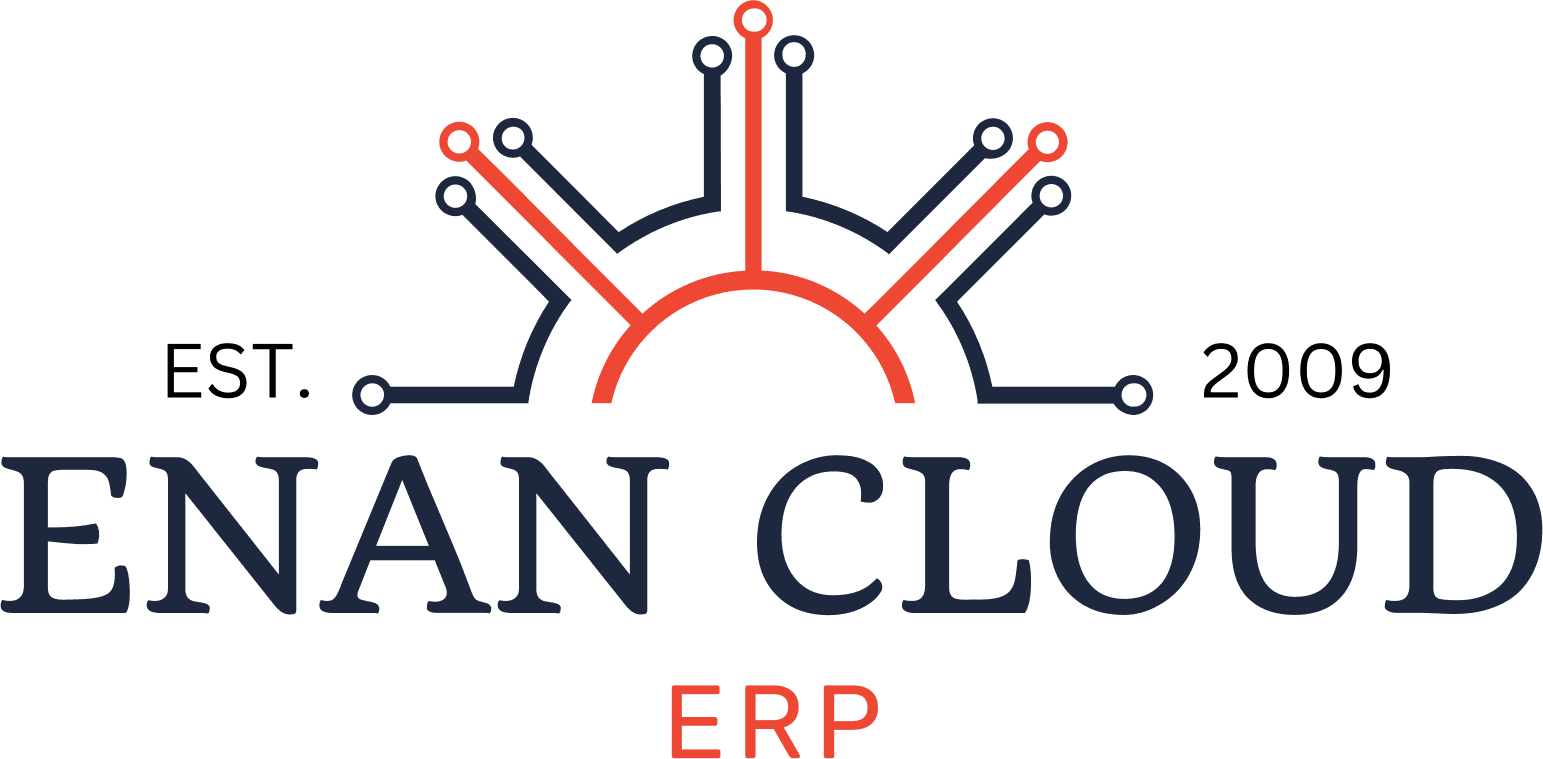Best CRM For Freelancers

Being a freelancer has its perks – flexibility, independence, and the ability to choose your projects.
But with great freedom comes the challenge of managing everything on your own.
Whether you’re juggling multiple clients, deadlines, or projects, staying organized can be tricky.
This is where a CRM (Customer Relationship Management) system comes in.
In this article, we’ll explore why a CRM is an essential tool for freelancers, which features matter most, and how you can choose the right one to simplify your work life.
Discover the CRM that transforms your business.
What is a CRM?
A CRM is software that helps you manage all your client interactions in one place.
Think of it as your digital assistant, handling everything from tracking client details to following up on leads and managing payments.
For freelancers, a customer relationship management system is a game-changer.
It helps keep track of who you’ve worked with, what projects you’ve completed, and what’s next on your to-do list.
It ensures you never miss a deadline, follow-up, or payment.
Benefits of Using a CRM as a Freelancer
Why does a freelancer need a CRM? Here’s why:
- Client organization: You can track communication history, preferences, and project status.
- Time-saving automation: CRMs can send reminders or follow-up emails automatically, reducing manual work.
- Better project management: Keep all your client projects, invoices, and files in one place.
Key Features Freelancers Should Look for in a CRM
When choosing a CRM, you need something that’s simple, intuitive, and effective.
Here are some key features freelancers should prioritize:
Simple Client Management
Freelancers deal with multiple clients at once, and it’s essential to keep track of who’s who.
A CRM lets you store all client information in one place, from email addresses to project details.
Task and Project Tracking
A CRM can also serve as a light project management tool, helping you organize tasks, set deadlines, and track progress without switching between multiple apps.
Invoicing and Payments
Handling invoices and payments manually can be a hassle.
The best CRMs for freelancers include tools that generate invoices, track payment status, and even automate follow-ups for late payments.
Calendar and Scheduling
With multiple projects comes a packed schedule.
A built-in calendar feature can help you manage meetings, deadlines, and other important dates without missing a beat.
Why CRM is Essential for Freelancers
Without a CRM, freelancing can feel chaotic. Here’s how it makes life easier:
Managing Multiple Clients with Ease
You don’t have the luxury of an entire support team, so your CRM acts as a personal assistant, helping you track client information and projects in one system.
Tracking Projects and Deadlines
CRMs let you set reminders for tasks, track progress on projects, and ensure you deliver on time.
Streamlining Communication and Follow-ups
Ever forgotten to follow up with a client? With a CRM, that won’t happen. CRMs can automate emails and keep track of who you’ve contacted and when.
Staying Organized for Tax and Financial Purposes
Freelancers often wear many hats, and tax season can be overwhelming.
A CRM can help track expenses, income, and invoices, making tax time a breeze.
How CRM Helps with Project Management for Freelancers
Freelancers aren’t just managing clients; they’re managing projects too.
With a CRM, you can break down big projects into smaller tasks, set deadlines, and keep track of your progress.
Organizing Project Timelines and Milestones
A good CRM allows you to set project milestones and timelines, helping you stay on track and keep your clients informed about the progress.
Delegating Tasks and Setting Priorities
Even if you’re working solo, prioritizing tasks is crucial.
A CRM lets you see which tasks need immediate attention and which ones can wait.
Monitoring Project Progress
Tracking where you are in a project helps avoid bottlenecks.
CRMs provide a visual representation of your progress, making it easy to keep an eye on deadlines.
CRM vs Project Management Tools for Freelancers
Some freelancers rely solely on project management tools, but they’re missing out on the unique features of a CRM.
The Difference Between CRM and Project Management Tools
While project management tools focus on organizing tasks, CRMs are centered on maintaining client relationships, tracking interactions, and managing communications.
How CRM Systems Offer More Versatility
A CRM system is more versatile, combining project management features with client management, invoicing, and sales tracking.
Why Freelancers May Need Both
Using both systems can boost efficiency.
A CRM keeps track of clients, while project management tools handle the nitty-gritty of tasks.
Top CRM Features for Freelancers to Enhance Efficiency
Freelancers need tools that streamline their workflow, not complicate it.
Here are some standout CRM features:
Automated Follow-up Reminders
Instead of manually setting reminders to follow up, let your CRM do it for you.
Automated follow-ups save time and ensure nothing falls through the cracks.
Easy-to-Use Dashboards
Your CRM dashboard should be intuitive and give you a bird’s-eye view of all your projects, tasks, and client statuses.
File and Document Storage
Stop digging through emails for client files.
Store important documents and project files directly within your CRM.
Integration with Other Freelance Tools
Make sure your CRM integrates with accounting, project management, and invoicing software you already use.
This creates a seamless workflow and saves time.
How CRM Helps Freelancers Grow Their Business
A CRM system is more than just an organizational tool – it helps freelancers grow their business by improving client relationships and upselling opportunities.
Building Strong Client Relationships
When clients feel valued and understood, they’re more likely to return.
CRMs help you remember the little details that make a big difference.
Upselling and Cross-Selling Opportunities
Track which services clients have purchased, and use that information to upsell or cross-sell relevant offerings in the future.
Tracking Sales and Proposals
Keep track of proposals, sales conversations, and follow-ups to ensure you close more deals.
Analyzing Client Data for Future Business Growth
CRMs offer valuable insights into your clients’ behavior, helping you identify trends and future opportunities.
Best CRM Options for Freelancers in 2025
Here’s a quick look at some of the best CRM tools tailored for freelancers:
Affordable CRM Tools for Solopreneurs
These CRMs provide essential features without breaking the bank.
Cloud-Based CRM Systems for Freelancers
With cloud-based CRMs, you can access your data anywhere, making it ideal for freelancers on the go.
CRM Systems with Built-in Project Management
Some CRMs offer integrated project management tools, giving freelancers an all-in-one solution.
How CRM Systems Benefit Freelancers’ Finances
A CRM can help you manage your finances by tracking invoices, payments, and expenses.
Invoice Tracking and Payments
Many CRMs offer invoicing features, allowing you to track payments and automatically send reminders.
Expense Management
Track your business expenses in your CRM to simplify tax preparation.
Tax Preparation and Record Keeping
Come tax season, having all your financial records in one place is invaluable.
Why Freelancers Should Consider an ERP System
While CRM systems are designed for managing clients, ERP systems handle internal business operations.
Introduction to ERP Systems for Freelancers
ERP, or enterprise resource planning, helps manage things like inventory, finances, and payroll.
How ERP Systems Differ from CRM Systems
ERP focuses on back-end operations, while CRM focuses on client interactions. The two systems complement each other.
When Freelancers Need an ERP for Business Growth
If you start handling inventory or need more control over financial operations, adding an ERP can streamline your business.
CRM Integration with ERP Systems
If you’re looking to scale your freelance business, consider integrating your CRM system with an ERP system.
The Benefits of Combining CRM and ERP Systems
The integration allows you to manage both clients and internal operations seamlessly.
Streamlining Business Operations with ERP Integration
Combine both systems to simplify invoicing, project management, and financial tracking.
Examples of How Freelancers Can Use ERP Systems
From managing freelance contracts to tracking payments, ERP systems offer a powerful tool for growing freelancers.
How to Choose the Right CRM for Freelancers
Choosing the best CRM can be tough, but here’s what to look for:
Factors to Consider When Selecting a CRM
Look for features that fit your workflow, are easy to use, and fall within your budget.
Comparing Features, Pricing, and Usability
Create a list of must-have features and compare CRM tools based on those criteria.
CRM Tools with Free Trials for Freelancers
Many CRM tools offer free trials—take advantage of them to find the best fit for your business.
Future Trends in CRM for Freelancers
The future of CRM for freelancers is exciting. Here’s what to watch for:
AI and Automation in CRM Tools
AI can help automate even more tasks, making CRMs even more powerful.
Mobile CRM Tools for On-the-Go Freelancers
Expect to see more CRMs optimized for mobile, so you can manage your business from anywhere.
Cloud-Based CRM Solutions for Flexibility
As more freelancers work remotely, cloud-based CRM tools will continue to grow in popularity.
Conclusion
Freelancers have a lot on their plate, but a CRM system can make managing your business easier and more efficient.
Whether it’s organizing client data, managing projects, or tracking invoices, the right CRM helps you stay on top of everything.
And for the best CRM solution tailored to your needs, check out Enan Cloud’s CRM for freelancers.
It offers everything you need to grow your business and maintain strong client relationships.
Wonder what’s next?
Start your CRM journey with Enan Cloud CRM
The World’s Favorite CRM, Enan Cloud CRM, is a cloud-based customer relationship management software for managing sales, marketing, and customer support in a single system.
Enan Cloud CRM helps businesses of all sizes build excellent customer relationships with a built-in AI sales assistant and other features like sales pipeline management, marketing automation, analytics, and much more.
FAQs
- How can a CRM benefit freelancers? A CRM helps freelancers stay organized by tracking client information, projects, and invoices all in one place.
- Can freelancers use a CRM for project management? Yes, many CRMs offer project management features like task tracking, deadlines, and progress monitoring.
- What’s the difference between CRM and ERP systems? CRM systems focus on client management, while ERP systems manage internal business operations like finances and inventory.
- How can CRM help freelancers track payments and invoices? CRMs automate invoicing, track payment statuses, and send reminders for overdue payments.
- Why should freelancers choose Enan Cloud CRM? Enan Cloud CRM is designed with freelancers in mind, offering easy-to-use features for client management, project tracking, and invoicing.