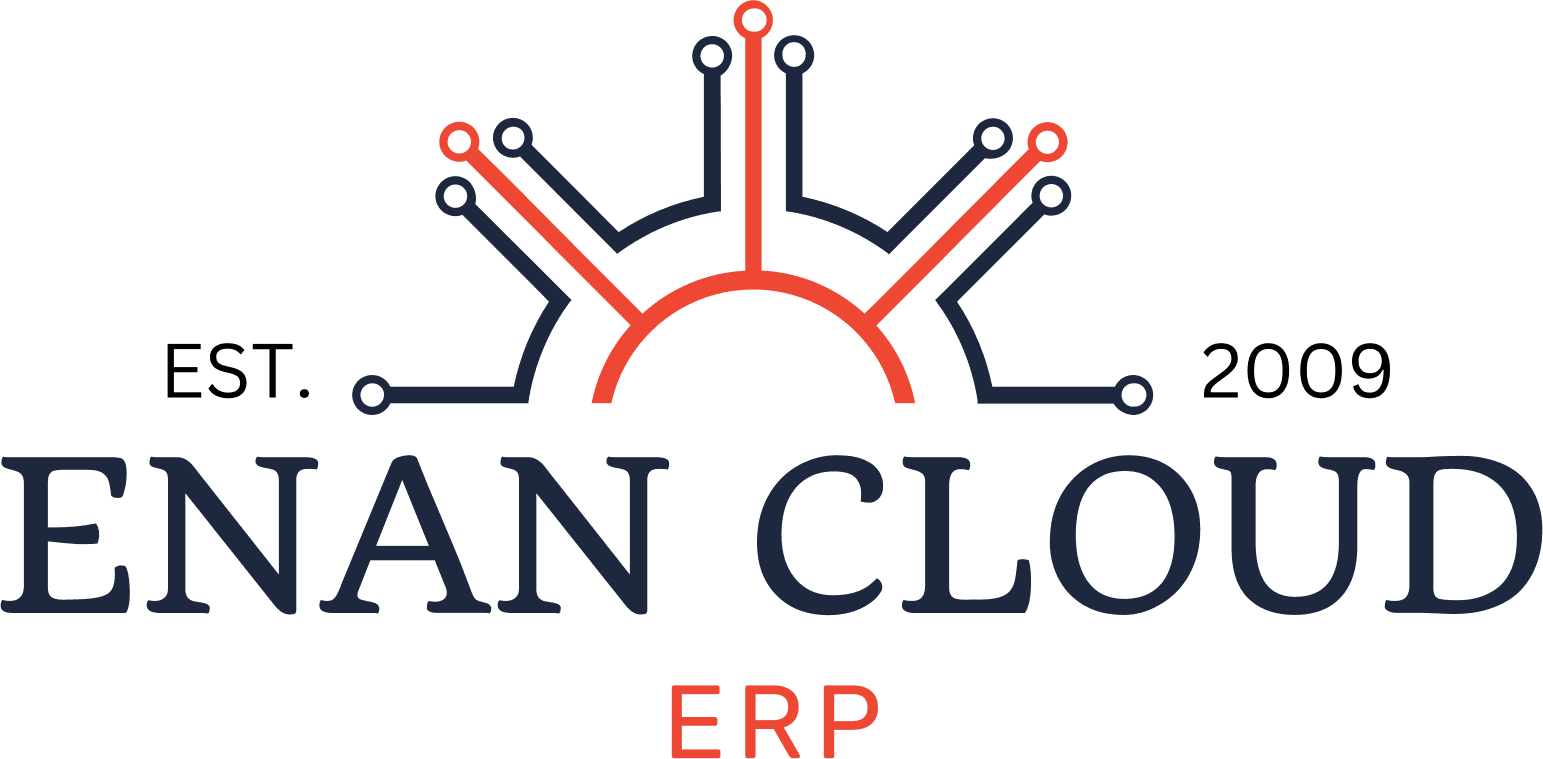Best CRM For Small Business

Are you tired of juggling client emails, lost sales leads, and missed follow-ups?
If you’re running a small business, having a reliable customer relationship management (CRM) system is like hiring an assistant who never takes a break.
But how do you find the right CRM for your business?
In this guide, we’ll walk through everything you need to know to choose the best CRM for your small business.
What Is CRM?
CRM stands for customer relationship management.
It’s a software solution that helps businesses manage their interactions with current and potential customers, streamlining processes, improving customer satisfaction, and driving sales.
Why Small Businesses Need CRM Solutions
Small businesses thrive on customer relationships. Whether you’re a startup or a growing business, a CRM helps you keep track of customer interactions, automate tasks, and even predict future sales.
Essentially, it’s the backbone of efficient business management.
Discover the CRM that supports the entire customer journey.
Key Features of a CRM for Small Businesses
Contact Management
Managing customer details is crucial.
The right CRM will store customer data like names, phone numbers, email addresses, and interaction histories, all in one place, helping you stay organized.
Sales Pipeline Tracking
With a CRM, you can visualize your sales pipeline, from initial lead contact to closing the deal.
It’s a great tool for understanding where leads are and ensuring no opportunity falls through the cracks.
Task and Project Management
Some CRMs also double as project management tools, allowing you to assign tasks, set deadlines, and track progress.
This is especially helpful for small teams who need to stay on top of multiple projects.
Customer Support Tools
Happy customers are loyal customers.
Look for CRM systems that integrate customer support features like ticketing systems, live chat, or automated response systems.
Integration with Other Business Tools
For small businesses, having a CRM that integrates with ERP systems, accounting software, and marketing tools is a game-changer.
Imagine everything from customer emails to invoicing working in sync!
Types of CRM Systems
Operational CRM
An operational CRM helps streamline day-to-day operations like sales, marketing, and customer service. It’s all about improving efficiency.
Analytical CRM
As the name suggests, analytical CRMs focus on analyzing customer data.
These systems provide insights into customer behavior, helping businesses tailor their marketing efforts.
Collaborative CRM
Collaborative CRMs focus on improving communication across teams – whether it’s sales, marketing, or customer service – by centralizing customer information.
Choosing the Right CRM for Your Small Business
Understand Your Business Needs
Not all CRMs are created equal. Before diving into features, figure out what your business needs. Are you focused on sales? Or do you need help with marketing automation and project management?
Budget Considerations
Some CRM solutions are free, while others can be pricey.
However, paying for a robust system like Enan Cloud CRM could save you money in the long run by boosting productivity.
Scalability for Future Growth
Choose a CRM that grows with your business.
You might only need basic contact management now, but a scalable CRM will support advanced features like enterprise resource planning (ERP) as you expand.
Integration with ERP Systems
The best CRMs, like Enan Cloud CRM, seamlessly integrate with ERP systems, offering complete business management solutions.
Top 5 CRM Solutions for Small Businesses
Enan Cloud CRM
Overview
Enan Cloud CRM is designed specifically for small businesses, offering a robust yet user-friendly platform. It combines CRM with ERP systems, giving businesses all the tools they need in one place.
Features
- Contact management
- Sales pipeline tracking
- ERP integration
- Marketing automation
- Project management
Pricing
Starting at a budget-friendly price of $5 per user per month, Enan Cloud CRM offers flexible plans that grow with your business.
Zoho CRM
Overview
Zoho CRM is a popular choice for small businesses due to its wide range of features and affordable pricing.
Features
- Sales automation
- Email marketing tools
- Third-party integration
Pricing
Zoho CRM offers a free plan, with premium options available for businesses that need more advanced features.
HubSpot CRM
Overview
HubSpot CRM is an excellent choice for businesses looking for a free, easy-to-use CRM solution.
Features
- Contact management
- Email tracking
- Free forever plan
Pricing
Free, with additional paid marketing and sales features.
Salesforce Essentials
Overview
Salesforce is the king of CRM, and their Essentials plan offers a scaled-down version for small businesses.
Features
- Advanced contact management
- Sales automation
- App integration
Pricing
Salesforce Essentials starts at $25 per user per month.
Pipedrive CRM
Overview
Pipedrive is a simple and visual CRM tool that helps businesses focus on their sales pipelines.
Features
- Visual pipeline management
- Deal tracking
- Mobile app support
Pricing
Pipedrive starts at $12.50 per user per month.
Why Enan Cloud CRM Stands Out
Seamless Integration with ERP Systems
Enan Cloud CRM doesn’t just handle customer relationships – it integrates with your entire enterprise resource planning system, giving you full control over both sales and operations.
Customizable Dashboards for Small Business Needs
One size doesn’t fit all. Enan Cloud CRM allows you to customize your dashboard so you can focus on what matters most to your business.
Excellent Customer Support
Small businesses often need a helping hand. Enan Cloud CRM offers responsive customer support to ensure you’re always up and running.
Benefits of Using CRM for Small Businesses
Improved Customer Relationships
A CRM helps you understand and respond to your customers’ needs, resulting in stronger, long-lasting relationships.
Streamlined Business Processes
CRMs automate many mundane tasks like sending follow-up emails or generating reports, allowing you to focus on growth.
Enhanced Data Management
Goodbye, sticky notes and spreadsheets. With CRM, all your customer data is stored in one place, making it easy to access and analyze.
CRM vs. ERP: What’s the Difference?
Key Differences Between CRM and ERP Systems
While CRM focuses on managing customer interactions, ERP systems handle the broader scope of business operations like inventory, accounting, and HR.
Why Small Businesses Might Need Both
Small businesses looking to scale will find value in using both a CRM and an ERP system. CRMs focus on sales and customer management, while ERP systems help manage the operational side.
How CRM Integrates with Other Business Tools
CRM and Accounting Integration
Syncing your CRM with accounting software ensures that invoicing, payment tracking, and customer details are all connected.
CRM and Marketing Automation
CRMs that integrate with marketing tools allow for seamless campaign creation, lead tracking, and performance monitoring.
CRM and Project Management Tools
For businesses offering services, CRMs that also work as project management tools help you keep track of both clients and ongoing projects.
Common CRM Mistakes to Avoid
Not Defining Clear Goals
It’s easy to get overwhelmed by features. Make sure you have clear goals for what you want your CRM to achieve.
Choosing the Wrong CRM for Your Business Size
Picking a CRM that’s too complex or too basic can harm productivity. Always assess your current needs and future growth potential.
Lack of Staff Training
Even the best CRM won’t help if your team doesn’t know how to use it. Invest in proper training to ensure everyone is on the same page.
How to Get the Most Out of Your CRM
Customizing Your CRM System
Take the time to configure your CRM to fit your business. The more customized it is, the more efficient it will be.
Training Your Team
Make sure every team member knows how to use the CRM’s key features, from data entry to generating reports.
Regular Data Clean-Up
Set regular intervals for cleaning up outdated customer data to keep your CRM functioning smoothly.
Future Trends in CRM for Small Businesses
AI and Machine Learning in CRM
AI is transforming CRMs by predicting customer behavior and automating responses, saving time for small businesses.
Mobile CRM Adoption
More small businesses are using mobile CRMs, allowing teams to work on the go and access important information from anywhere.
Cloud-Based CRM Solutions
Cloud-based CRMs like Enan Cloud CRM are becoming the norm, offering flexibility and accessibility without the need for heavy IT infrastructure.
CRM Security: Protecting Your Customer Data
Importance of Data Encryption
Ensure your CRM uses data encryption to protect sensitive customer information from breaches.
Role-Based Access Control
Restrict CRM access based on team roles, ensuring only authorized personnel can view specific data.
Backup and Disaster Recovery
Always have a backup plan in place to recover customer data in case of system failures or cyber-attacks.
Conclusion
Choosing the best CRM for your small business can feel overwhelming, but the right system will simplify your processes, boost customer relationships, and ultimately drive your success.
From improving sales pipelines to managing customer data, CRMs are an essential tool for businesses looking to grow.
Enan Cloud CRM offers a complete solution with seamless ERP integration, customizable dashboards, and a range of features tailored for small businesses.
FAQs
1. How does CRM benefit small businesses?
A CRM helps small businesses organize customer data, streamline communication, and improve sales processes, leading to better customer relationships and increased sales.
2. What’s the difference between CRM and ERP systems?
While CRM focuses on customer interactions, ERP systems manage overall business operations like accounting, HR, and supply chain management.
3. How long does it take to see results with a CRM?
Results vary, but businesses often see improved efficiency and customer engagement within the first few months of using a CRM.
4. Can CRM systems be customized for my business?
Yes, most CRMs, like Enan Cloud CRM, offer customization options to fit your business’s specific needs, including custom workflows, dashboards, and reports.
5. Why should I choose Enan Cloud CRM over other solutions?
Enan Cloud CRM stands out for its seamless integration with ERP systems, easy-to-use interface, and robust customer support tailored for small businesses.